Using TalkType to support Dyslexia
TalkType is dictation software built for Mac, Windows, and mobile, which quickly turns your speech into text.

What is Dyslexia?
Dyslexia is a genetic difference in a person’s ability to learn and process information. It often presents challenges with reading, writing, and spelling. According to the British Dyslexia Association (BDA), the functional impact of dyslexia can include difficulties in phonological awareness, verbal memory and verbal processing speed.

“I think you’ll be blown away by how effective TalkType is.’
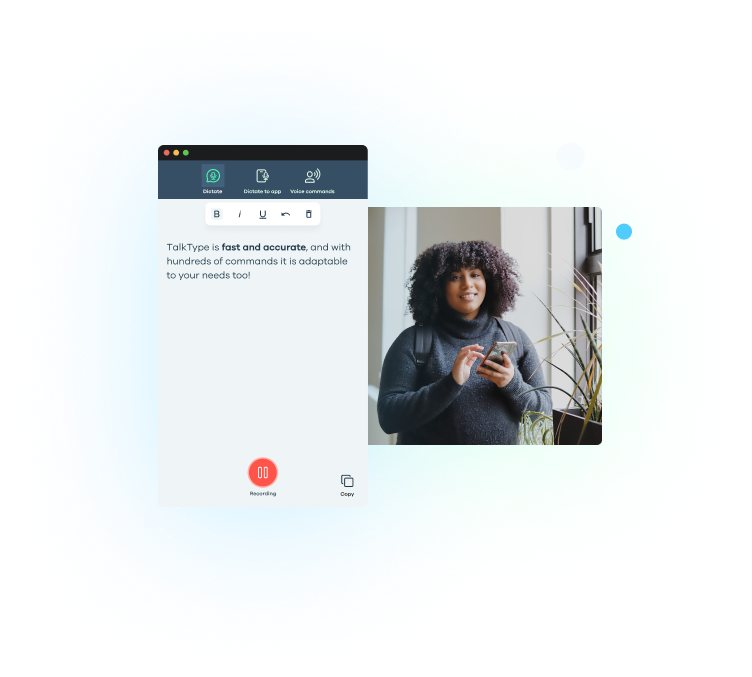
Take the stress and anxiety out of writing
Writing long reports or essays can be an overwhelming and frustrating experience. It can sometimes feel like an impossible task.
Rather than writing or typing, TalkType allows you to leverage your strengths by using your voice to help you get the job done. Spend less time worrying and more time feeling more productive.

Note-taking made easy
Ever been buried in information while reading or listening, trying to jot down notes and keep up? This is where dictation comes in handy.
TalkType effortlessly converts your spoken words into text, keeping pace with your speech. This allows you to quickly capture your thoughts on paper without losing track.
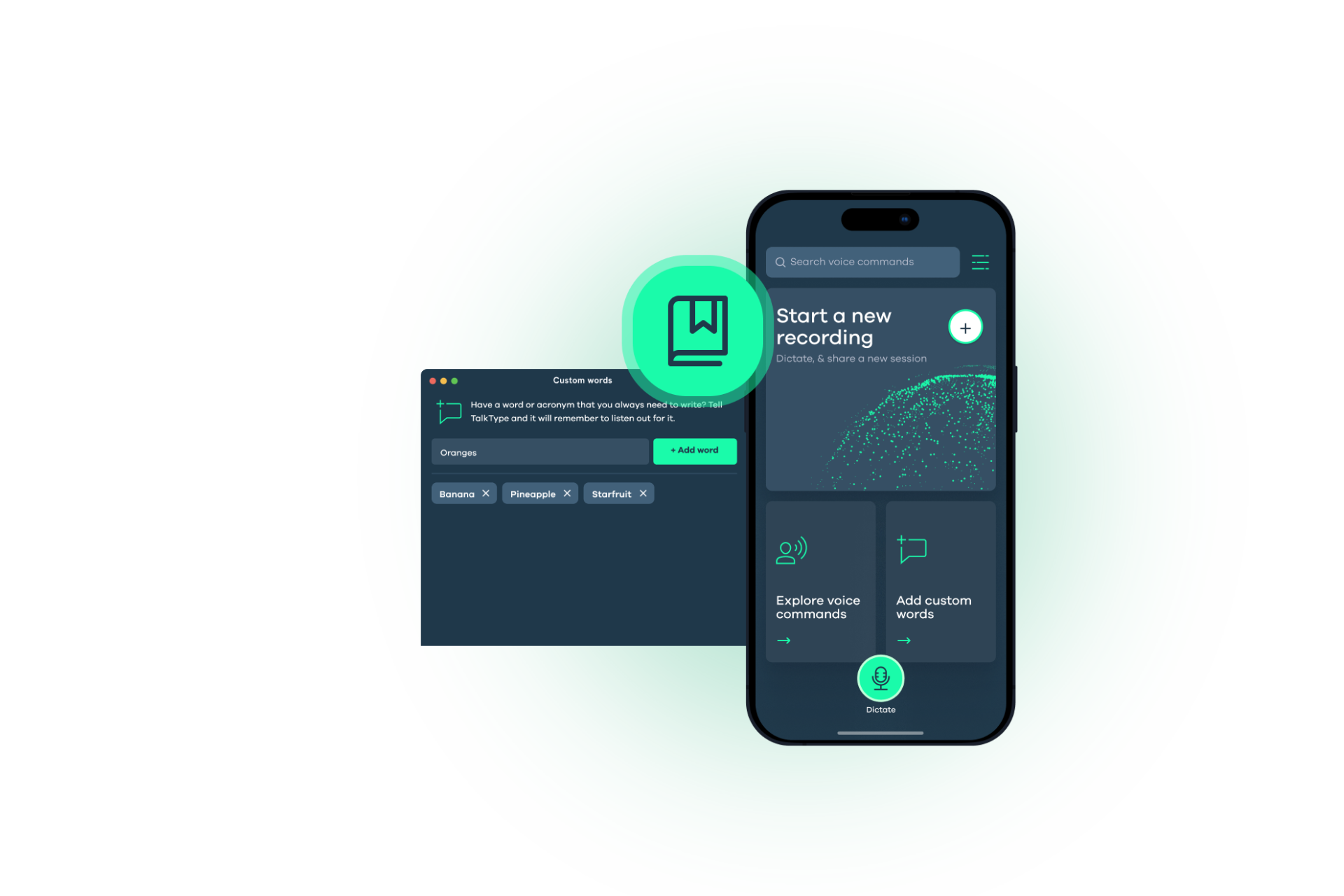
Become more confident in your spelling
Don’t be afraid of using words you find hard to spell. Using TalkType, you can rest assured your dictation will always be spelt correctly.
Remove the fear of getting ‘that spelling right’ and focus your energy on getting your brilliant ideas down on paper. See the correct spellings and sentence structures as they are spoken.

Freedom to express yourself
With dictation, you can write down exactly what you want. Don’t be afraid of using those difficult words or phrases. TalkType empowers you to turn thoughts into writing at the pace of your speech.
You can add unique words with TalkType’s Custom Words feature. This is handy for adding technical terminology or distinctive names. Add them to TalkType once and it will recognise those words forever.
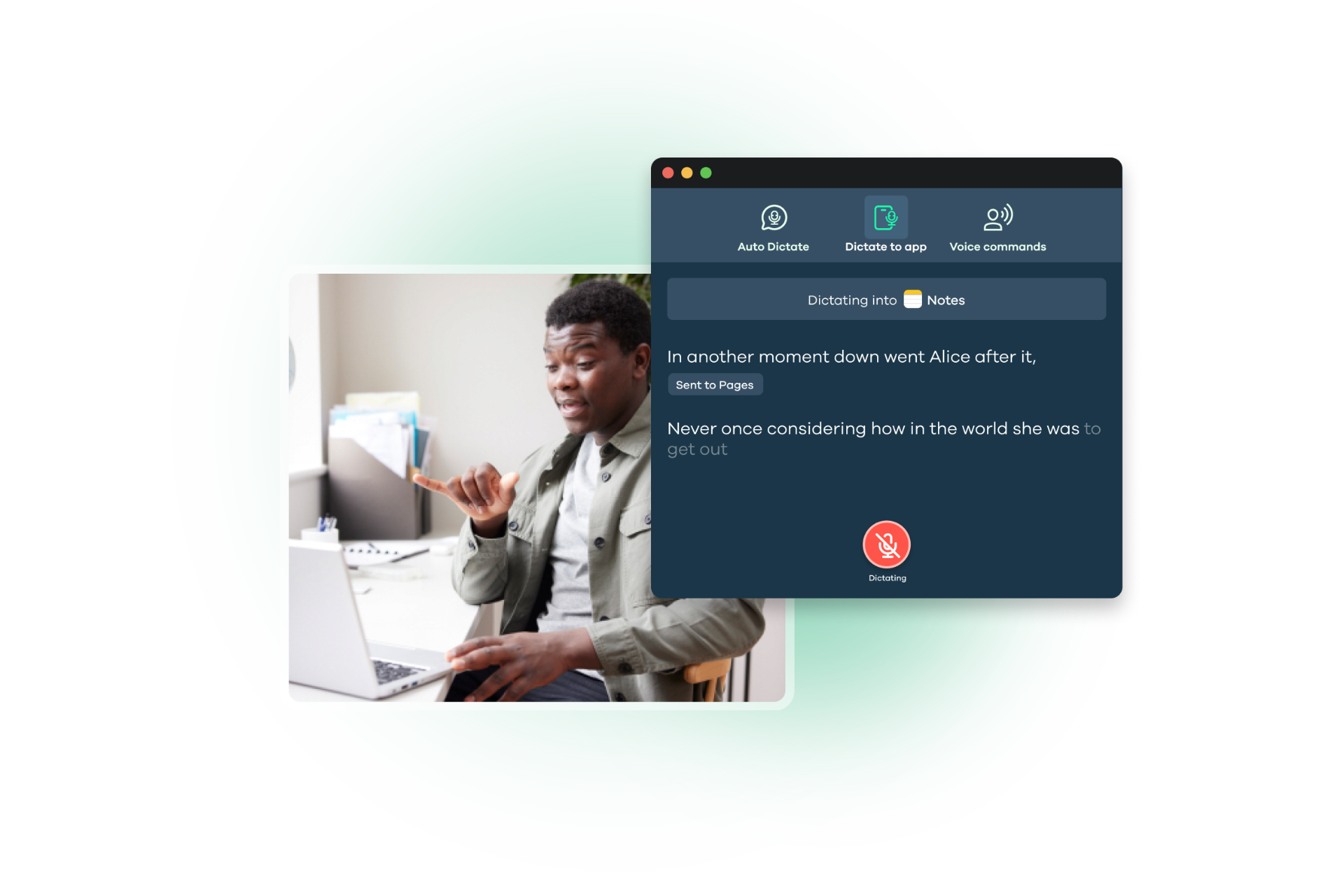
Simple and easy to get started
Unlike other dictation software, TalkType is known for its simplicity and ease of use. Press the ‘Dictate’ button, start talking, and you’re away. Less than 30 seconds to set up and start using – no messing around. It is so simple there’s little training needed to get up and running.
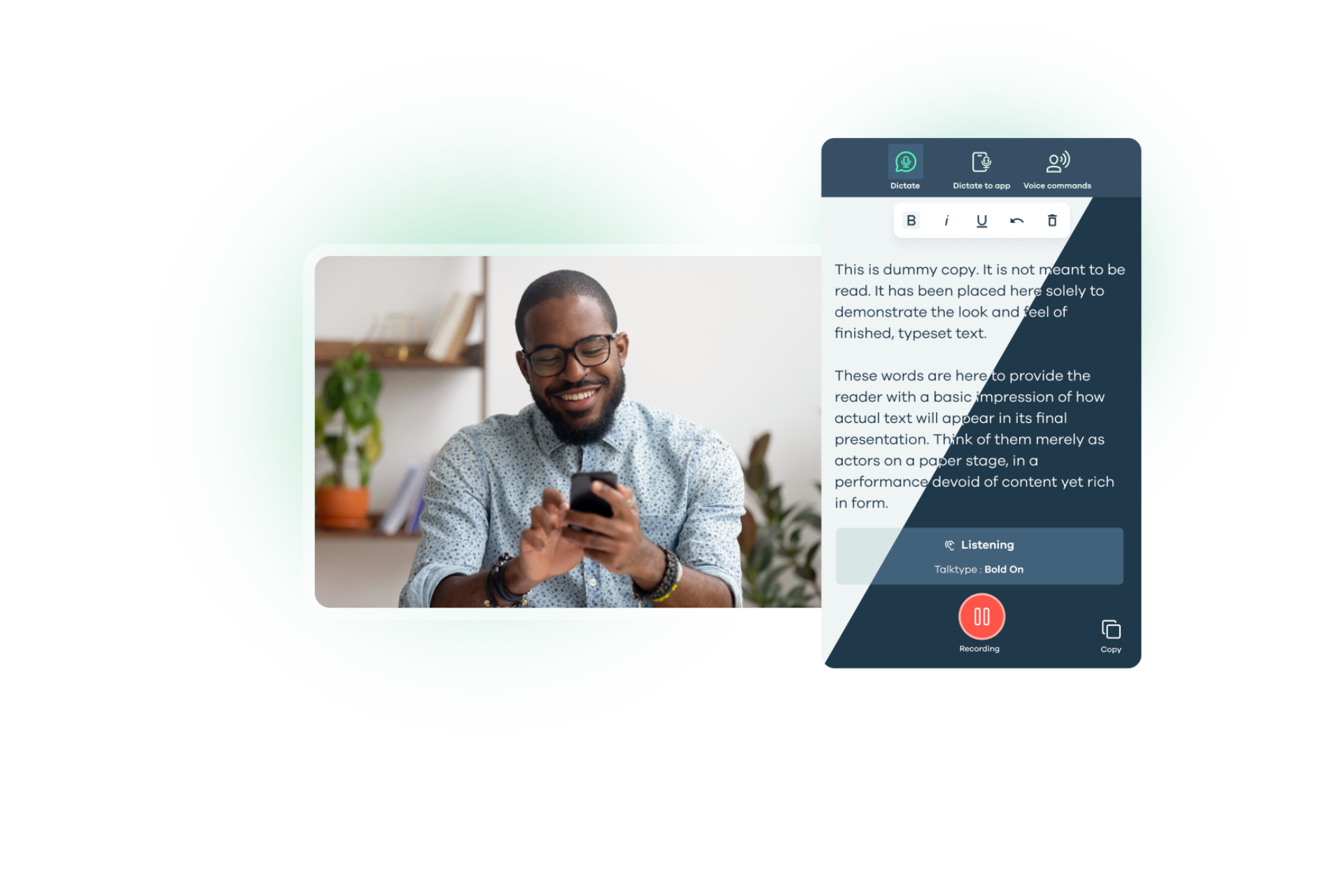
Organise information to suit your preferences
Different coloured backgrounds can improve readability. That’s why TalkType offers the option to customise how you view your dictation through Dark and Light mode. You can also switch to the OpenDyslexic font, a typeface with heavier lines that some find a real aid to reading.
Got a question? Let’s talk

“You talk and your words appear on the screen. It’s as simple as that.”